Evening GS'ers
I have installed an SD card with music loaded on it into my Nav 6, problem I have is when I select the media player on the sat nav and browse to the SD card music it is only letting me play the entire list in alphabetical order and not by artist?
I have tried to browse and sort the files with the unit connected to my PC but the only way I can see to sort the music into an Artist based playlist is manually on the Nav 6.
If anyone can help, a step by step idiots guide would be much appreciated, Ta
I have installed an SD card with music loaded on it into my Nav 6, problem I have is when I select the media player on the sat nav and browse to the SD card music it is only letting me play the entire list in alphabetical order and not by artist?
I have tried to browse and sort the files with the unit connected to my PC but the only way I can see to sort the music into an Artist based playlist is manually on the Nav 6.
If anyone can help, a step by step idiots guide would be much appreciated, Ta