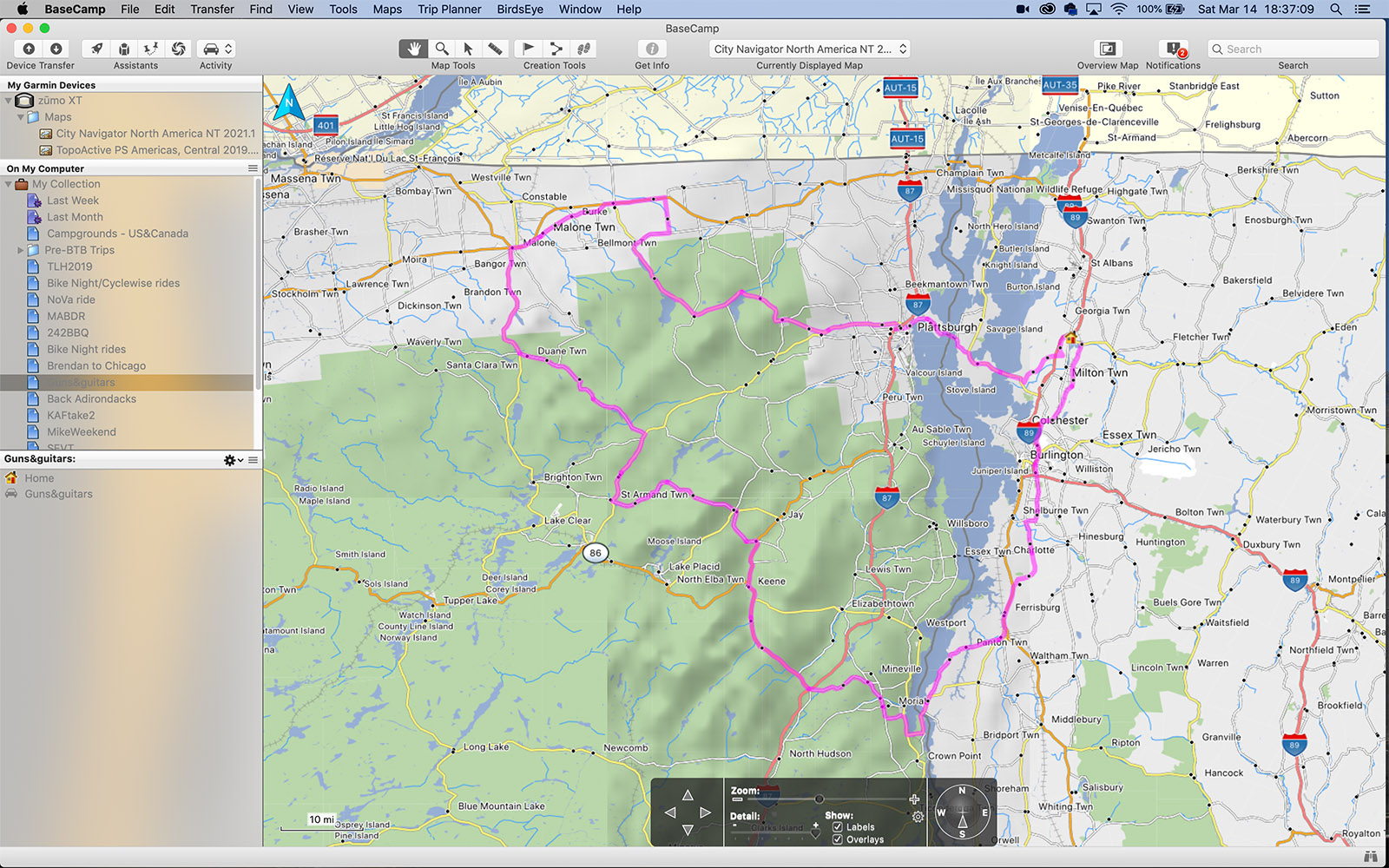After I got home this afternoon, I did a little digging and experimenting and discovered a number of things that have completely solved my connectivity worries. So for anyone else on a Mac, here's what you'll want to know.
The Zumo XT is apparently an Android device. It cannot be mounted as a drive in the Mac Finder. But a USB connection can be recognized by certain apps -- BUT only one at a time. So plug in the XT via USB, and Garmin Express will recognize it without issue (and automatically, if you have its icon up in your menu bar). But no other app can see it at the same time.
If you quit out of Express (not just the app, also the Garmin Express Service -- click on the triangle icon in your menu bar and select Quit), you can then open Basecamp and it will see the XT and make it available (see screenshot below). You can use Basecamp as normal and transfer data in the usual way.
Another option is to use the Android File Transfer app on macOS to access the XT's filesystem (again, you have to quit out of Express, Basecamp, etc first). Then you can drop a GPX file directly onto the XT, or retrieve screenshots or whatever from the XT.
As I've mentioned before, going through the Garmin Drive iOS app also works well. This will let you share a GPX file to the XT, and you can also share a recorded track from the XT back to the Drive app (from which you can subsequently Airdrop it to your Mac). The one drawback here is that there's no way of retrieving any screen shots you've saved -- only way I've found to do that is through Android File Transfer.